Дорогое видеонаблюдение в Ялте под ключ.
|
|
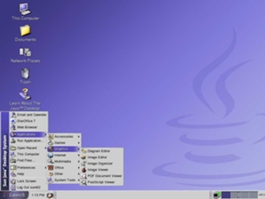 Тут будет всё, с чем я сталкивался
|
| Bison - a replacement for YACC - installs in /usr/local. Bison is typically installed along with flex, autoconf, and m4 (/usr/local/bin/m4) at least. Dependencies: libiconv, and to have /usr/local/lib/libgcc_s.so.1 install either the libgcc-3.4.6 or gcc-3.4.6 or higher packages. | bison-2.4.1-sol10-x86-local.gz - скачать - 1МБ |
| DjVuLibre includes a standalone viewer, a browser plug-in (for Mozilla, Firefox, Konqueror, Netscape, Galeon, and Opera), and command line tools (decoders, encoders, utilities). DjVuLibre works under Unix with X11. | djvulibre-3.5.22.tar.gz - скачать - 3МБ |
| gawk is the GNU version of the awk formatting program - installs in /usr/local. Dependencies: libiconv, libintl, and libgcc_s.so.1 from libgcc-3.4.6 or gcc-3.4.6 or higher | gawk-3.1.7-sol10-x86-local.gz - скачать - 2МБ |
| The GNU C compiler and related programs - installs in /usr/local. This package includes the GNU C, C++, and f77 suites and support files. These gcc packages require the installation of libiconv. It was compiled to use the SUN assembler and loader usually in /usr/ccs/bin if the SUNW developer packages are installed. If you need to do 64-bit compiles, you should use the gcc-3.4.3 that comes with Solaris 10 in /usr/sfw/bin. Please read the details on how this package was created which can be found at Comments on gcc 3.4.6 . The Details link below contains information on what is new in 3.4.6. Documentation is in /usr/local/doc/gcc, /usr/local/man, and /usr/local/info. The gcc package is quite large. Some users may have trouble downloading very large files via a browser. These users should try using command line anonymous ftp or perhaps the Sun Download Manager | gcc-3.4.6-sol10-x86-local.gz - скачать - 21МБ |
| gicq is an ICQ-compatible instant messaging client for Unix systems. It is based on the GTK toolkit | gicq-0.33.tar.gz- скачать - 0.2МБ |
| GLib is the low-level core library that forms the basis of GTK+ and GNOME - installs in /usr/local. | glib-2.20.4-sol10-x86-local.gz - скачать - 5МБ |
This package includes the files and links
|
libgcc-3.4.6-sol10-x86-local.gz - скачать - 0.5МБ |
| GNU libiconv provides an iconv() implementation for use on systems which do not have one - installs in /usr/local. Dependencies: libgcc_s.so.1 from libgcc-3.4.6 or gcc-3.4.6 or higher. | libiconv-1.11-sol10-x86-local.gz - скачать - 1.4МБ |
| Libintl is used with gettext and is needed by a few programs when libintl in not in /usr/lib - installs in /usr/local/lib. Dependencies: libiconv and to have /usr/local/lib/libgcc_s.so.1 and /usr/local/lib/libstdc++.so.6, either the libgcc-3.4.6 or gcc-3.4.6 packages. | libintl-3.4.0-sol10-x86-local.gz - скачать - 0.1МБ |
| The GNU version of make, also known as gmake - installs in /usr/local. Dependencies: To have /usr/local/lib/libgcc_s.so.1 install either the libgcc-3.4.6 or gcc-3.4.6 or higher packages. | make-3.81-sol10-x86-local.gz - скачать - 0.6МБ |
| GNU Midnight Commander (also referred to as MC) is a user shell with text-mode full-screen interface - installs in /usr/local. Packages that mc uses are libiconv, glib-1.2.10, slang, and either libgcc or gcc. | mc-4.6.1-sol10-x86-local.gz - скачать - 1.3МБ |
The python language system - installs in /usr/local. The python executable has no extra dependencies beyond what is normally part of Solaris. Many of the demos and example program however depend on:
|
python-2.6.2-sol10-x86-local.gz - скачать - 22МБ |
| SIM-IM is an instant messenger application. | sim-0.9.4.3.tar.gz - скачать - 5МБ |
| Sudo (superuser do) allows a system administrator to give certain users (or groups of users) the ability to run some (or all) commands as root while logging all commands and arguments. The sudoers file is installed in /usr/local/etc, rather than /etc. Note that in this version, the sudoers file cannot contain spaces or tabs before labels. This is different than in some earlier versions. Therefore, if you are moving your sudoers file from a previous version, you may need to do some minor editing - installs in /usr/local. Dependencies: libiconv, libintl and to obtain /usr/local/lib/libgcc_s.so.1 you will need to have installed libgcc-3.4.6 or gcc-3.4.6 or higher. | sudo-1.7.1-sol10-x86-local.gz - скачать - 0.4МБ |
| Mozilla Thunderbird 3.0 Final | thunderbird-3.0.tar.bz2 - скачать - 11МБ |
5)Установка программ из исходников:
а)Идём в эту директорию
б)Запускаем ./configure
в)Запускаем make
г) su
д)Запускаем make install
6)Если при запуске ./configure орёт что-то типа:
а)checking for ar .....no - надо в переменную PATH добавить путь /usr/ccs/bin
б)checking for convert .....no - надо в переменную PATH добавить путь /usr/sfw/bin
в)checking for cc.....no - надо в переменную PATH добавить путь /usr/ucb
г-я)если ещё что-то орёт - найдите в инэте и установите недостающий пакет!
Переменные окружения по-умолчанию хранятся в файле /etc/default/init, а для пользователей в файле local.profile
7) Рекомендуемая мной литература:
Ф.И. Торчинский: "Введение в администрирование ОС Solaris 10" - скачать
Ф.И. Торчинский: "Системное администрирование ОС Solaris 10" - скачать

Всё разжёвано и в рот положено!!!
